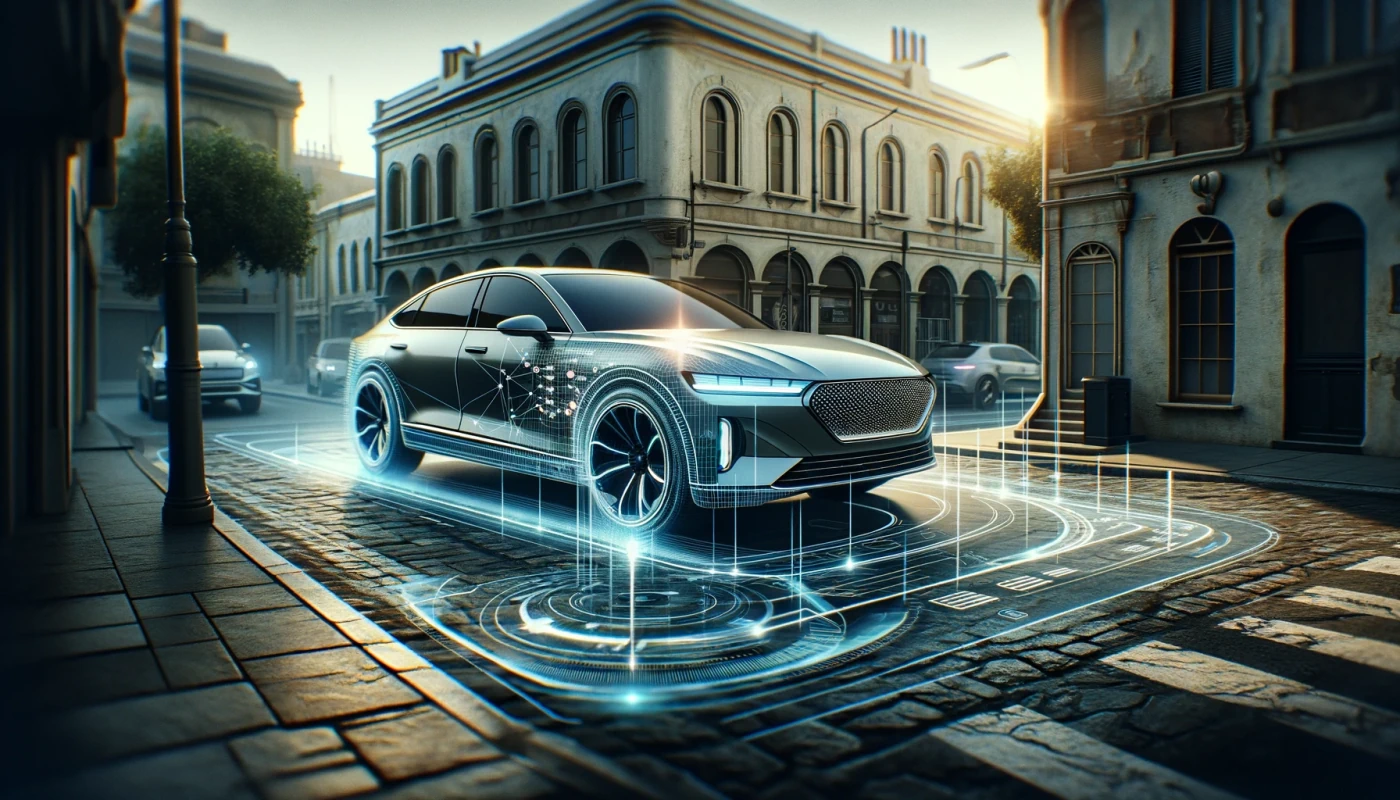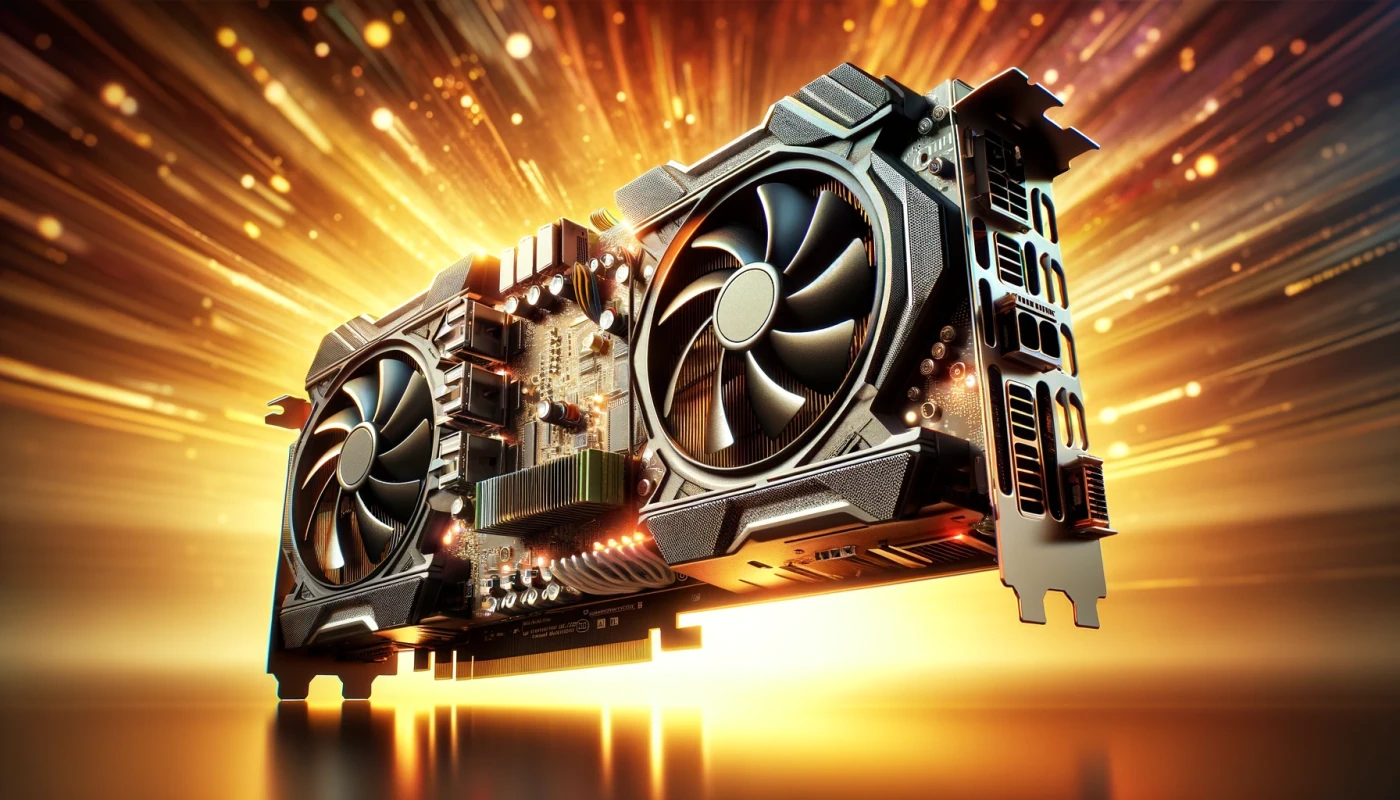Velkommen til en GPU-beregning!

Praksisen med å beregne hasher på videokort, også kjent som GPU (Graphics Processing Unit) hashing eller GPU-gruvedrift, økte i popularitet med fremveksten av kryptovalutaer, spesielt Bitcoin. Bitcoin-gruvedrift innebærer løsing av komplekse matematiske problemer for å validere transaksjoner og sikre nettverket. I begynnelsen ble Bitcoin-gruvedrift utført på sentralbehandlingsenheter (CPUs), men etter hvert som vanskelighetsgraden for gruvedrift økte, ble CPUs ineffektive og ble erstattet av GPUs.
Mennesker begynte å beregne hash-verdier på grafikkort rundt 2010 for å utvinne kryptovalutaer som Bitcoin mer effektivt. Grafikkort, eller GPUer, er høyt parallelle prosessorer som kan utføre mange beregninger samtidig, noe som gjør dem ideelle for den beregningsintensive naturen til utvinning. Bruk av GPUer tillot gruvearbeidere å behandle flere hash-beregninger per sekund, noe som økte sjansene deres for å tjene gruvebelønninger.
Bruken av GPUer strekker seg utover deres parallellprosesseringskapasiteter. Disse robuste databehandlingsenhetene besitter en unik kombinasjon av egenskaper som gjør dem svært dyktige til å utføre bestemte oppgaver mer effektivt enn CPUer:
Parallelisme: CPU-er, begrenset i sine kjerner, driver med fleroppgavekjøring. I motsetning til dette orkestrerer GPU-er, med sin mylder av smidige kjerner, en stor symfoni av parallellprosessering, som muliggjør samtidig utførelse av et bredt spekter av oppgaver med finesse.
Spesialisering: GPU-er er arkitektonisk optimalisert for spesifikke oppgaver, og noen modeller har spesialiserte komponenter som tensor-kjerner for maskinlæring eller ray-tracing-enheter for realistisk rendering. Disse spesialbygde designene tilbyr betydelige ytelsesfordeler sammenlignet med generelle CPU-er.
Lastbalansering: Ved å avlaste beregningsintensive oppgaver til GPU-er, kan CPU-er fokusere på sine styrker, som å håndtere systemprosesser og brukerinndata. Denne harmoniske arbeidsdelingen resulterer i et mer responsivt og effektivt samlet system.
Energieffektivitet: GPU-er utmerker seg i oppgaver som er tilpasset deres design, og oppnår et høyere antall beregninger per watt energi sammenlignet med CPU-er. Denne energieffektiviteten er spesielt verdifull i miljøer som store datasentre eller fasiliteter for høytytende databehandling hvor energiforbruk er en fremtredende bekymring.
Datahåndtering: Med forbedret minnebåndbredde håndterer GPU-er større datasett dyktig, og leverer fordeler i oppgaver som bildebehandling, simuleringer og omfattende dataanalyse.
Datalokalitet: GPU-er har dedikert minne (VRAM), som fremmer forbedret datalokalitet og redusert latenstid. Dette dedikerte minnet forbedrer ytelsen i spesifikke beregninger.
Programvarebiblioteker: Utviklere kan dra nytte av optimaliserte programvarebiblioteker og rammeverk som CUDA for generell GPU databehandling, cuDNN for dyp læring, og OpenCL for heterogen databehandling, noe som muliggjør sømløs bruk av GPU-kraft.
Heterogen databehandling: Oppgaveoverføring til GPU-er letter en sømløs integrering av CPU- og GPU-evner, noe som resulterer i mer effektive og høytytende systemer.
Skalerbarhet: For oppgaver som oppnår betydelige ytelsesgevinster fra GPU-er, som maskinlæring eller simuleringer, kan det være mer kostnadseffektivt og skalerbart å utvide GPU-kapasiteten enn å øke antallet CPU-kjerner.
Forbereder miljøet
Trinn 1: Installer Visual Studio
-
Hvis du ikke allerede har gjort det, last ned og installer Visual Studio fra det offisielle Visual Studio-nettstedet (https://visualstudio.microsoft.com/).
-
Sørg for å installere arbeidsbelastningen "Desktop development with C++" under installasjonen av Visual Studio, ettersom CUDA-utvikling krever C++ utviklingsverktøy.
Steg 2: Installer CUDA Toolkit
-
Gå til NVIDIA CUDA-nettstedet (https://developer.nvidia.com/cuda-toolkit) og last ned den nyeste versjonen av CUDA Toolkit som er kompatibel med ditt GPU og operativsystem.
-
Kjør installasjonsprogrammet for CUDA Toolkit og følg instruksjonene på skjermen for å installere CUDA Toolkit på systemet ditt.
Trinn 3: Konfigurer Visual Studio for CUDA
-
Åpne Visual Studio og gå til "Extensions" > "Manage Extensions".
-
Søk etter "CUDA" i Extensions and Updates-dialigoboksen, og installer "NVIDIA CUDA Toolkit"-utvidelsen.
-
Start Visual Studio på nytt etter at utvidelsen er installert.
-
Etter omstart, gå til "CUDA" > "NVIDIA Nsight" > "Options" i Visual Studio-menyen for å åpne "NVIDIA Nsight"-innstillingssiden.
-
På "CUDA"-fanen, angi stien til installasjonsmappen for CUDA Toolkit som du installerte i steg 2.
-
Klikk "OK" for å lagre innstillingene.
Steg 4: Opprett et CUDA-prosjekt
-
I Visual Studio, gå til "Fil" > "Ny" > "Prosjekt" for å opprette et nytt prosjekt.
-
Velg "CUDA" under "Installert" > "Maler" > "Visual C++" > "NVIDIA" i dialogboksen for nytt prosjekt.
-
Velg en CUDA-prosjektmal, slik som "CUDA Runtime Project" eller "CUDA Driver Project", og klikk "Neste".
-
Spesifiser prosjektnavn, plassering og andre innstillinger som ønsket, og klikk "Opprett" for å lage CUDA-prosjektet.
Trinn 5: Skriv og kjør CUDA-kode
1. I CUDA-prosjektet kan du skrive CUDA-kode i ".cu" kildefilene, som kan kompileres og kjøres på GPU-en.
2. For å bygge og kjøre CUDA-prosjektet, velg ønsket konfigurasjon (for eksempel "Debug" eller "Release") og klikk på "Local Windows Debugger"-knappen i verktøylinjen til Visual Studio.
3. Visual Studio vil bygge og kjøre CUDA-prosjektet, og du kan se resultatet og feilsøke CUDA-koden ved hjelp av Visual Studio-feilsøkeren.
Steg 6. Konfigurer CUDA-feilsøkeren
-
Åpne Visual Studio: Start Visual Studio på systemet ditt.
-
Opprett et nytt CUDA-prosjekt eller åpne et eksisterende: Enten opprett et nytt prosjekt ved å velge "File" -> "New" -> "Project" -> "CUDA" i Visual Studio eller åpne et eksisterende CUDA-prosjekt.
-
Sett prosjektegenskaper: Høyreklikk på CUDA-prosjektet ditt i Solution Explorer og velg "Properties" fra kontekstmenyen.
-
Velg Debug-konfigurasjonen: I vinduet for prosjektegenskaper, naviger til seksjonen "Configuration Properties" og velg "Debug"-konfigurasjonen.
-
Konfigurer innstillinger for CUDA Debugger:
-
Sørg for at fanen "CUDA Debugger" er valgt i venstre panel.
-
I nedtrekkslisten "Debugger Type", velg "NVIDIA CUDA Debugger".
-
Verifiser at "Debugger Path" peker til riktig lokasjon for den kjørbare CUDA debugger-filen (f.eks., "C:\Program Files\NVIDIA GPU Computing Toolkit\CUDA\vX.Y\extras\Visual Studio Integration\cuda_debugger.exe"). Juster stien om nødvendig, basert på din CUDA Toolkit installasjonskatalog og versjon.
-
-
Sett brytepunkter og start feilsøking: Plasser brytepunkter i CUDA-koden din der du ønsker at feilsøkeren skal stoppe. Deretter, trykk F5 eller velg "Debug" -> "Start Debugging" for å starte CUDA debuggeren og begynne feilsøkingen av CUDA-prosjektet ditt.
-
Feilsøkingsprosessen:
-
Feilsøkeren vil stoppe ved brytepunktene du har satt i CUDA-koden din, slik at du kan inspisere variabler, gå gjennom koden steg for steg, og analysere programmets oppførsel.
-
Du kan bruke de forskjellige feilsøkingsfunksjonene som Visual Studio tilbyr, som å stegvis gå over linjer, tre inn i funksjoner, inspisere variabler og se anropsstakkene.
-
Merk: Sørg for at du har installert den riktige versjonen av CUDA Toolkit og at GPU-en din støtter feilsøking. Pass også på at du har de nødvendige CUDA-prosjektinnstillingene og konfigurasjonene riktig konfigurert for feilsøking.
Oppvarming: GPU-basert parallell CRC32
/*
* FUNCTION: __device__ __host__ uint32_t crc32
*
* ARGS:
* const uint8_t* buffer - Input buffer containing data for CRC32 calculation.
* int size - Size of the input buffer.
*
* DESCRIPTION:
* This function calculates the CRC32 checksum for a given input buffer on both CPU and GPU
* devices.
* The CRC32 calculation algorithm used is the standard CRC32 polynomial with initial value of
* 0xFFFFFFFF and final XOR of 0xFFFFFFFF.
* The function iterates through each byte in the input buffer using a for loop, performing bitwise XOR
* and shift operations to calculate the CRC32 value.
* The calculated CRC32 value is then bitwise negated (~crc) and returned as the final result.
*
* RETURN VALUE:
* uint32_t - The calculated CRC32 checksum for the input buffer.
* This function returns a 32-bit unsigned integer representing the CRC32 checksum value.
*/
__device__ __host__ uint32_t crc32(const uint8_t* buffer, int size)
{
uint32_t crc = 0xFFFFFFFF;
for (int i = 0; i < size; ++i)
{
crc ^= buffer[i];
for (int j = 0; j < 8; ++j)
crc = (crc >> 1) ^ (0xEDB88320 & (-(crc & 1)));
}
return ~crc;
}
/*
* FUNCTION: __global__ void crc32Kernel
*
* ARGS:
* In uint8_t* buffers - Input buffer containing data for CRC32 calculation.
* Out uint32_t* crcResults - Output buffer to store CRC32 results.
* int numBuffers - Number of input buffers.
* int bufferSize - Size of each input buffer.
*
* DESCRIPTION:
* This is a CUDA kernel function for calculating CRC32 checksums in parallel on a GPU device.
* Each thread in the GPU grid corresponds to a unique thread identifier (tid) calculated from blockIdx.x and blockDim.x.
* The bufferIndex is calculated based on tid and bufferSize to determine the starting index of the current buffer to be processed.
* The function performs CRC32 calculation on each buffer by iterating through each byte in the buffer using a for loop.
* The calculated CRC32 value is then saved to the crcResults array at the corresponding tid index.
*
* RETURN VALUE: void
* This function does not return a value.
*/
__global__ void crc32Kernel(_In_ const uint8_t* buffers, _Out_ uint32_t* crcResults, int numBuffers, int bufferSize)
{
/* Calculate unique thread identifier */
int tid = blockIdx.x * blockDim.x + threadIdx.x;
/* Calculate index of the current buffer */
int bufferIndex = tid * bufferSize;
/* Check if buffer index is within valid range */
if (bufferIndex < numBuffers * bufferSize)
/* Call crc32 function to calculate CRC32 for the current buffer */
crcResults[tid] = crc32(buffers + bufferIndex, bufferSize);
}
/*
* FUNCTION: std::vector< uint32_t > testCRC32CPU
*
* ARGS:
* std::vector< std::vector< uint8_t >> const& buffers - A vector of input buffers to calculate CRC32 checksums.
*
* DESCRIPTION:
* This function calculates the CRC32 checksum for buffers of random data on the GPU using CUDA.
* It dynamically аllocates memory on the device (GPU) for the buffers and CRC32 results.
* The function launches a CUDA kernel on the device to calculate the CRC32 checksum for each buffer in parallel.
* It then copies the results back from the device to the host and frees the allocated memory.
*
* RETURN VALUE: std::vector
* CRC32 checksums for each buffer in the input vector on the GPU.
*/
std::vector< uint32_t > testCRC32GPU(std::vector< std::vector< uint8_t >> const& buffers)
{
const int numBuffers = buffers.size();
const int bufferSize = buffers[0].size();
/* Dynamic memory allocation on the device */
unsigned char* d_buffers;
uint32_t* d_crcResults;
cudaMalloc(reinterpret_cast< void** >(&d_buffers), numBuffers * bufferSize * sizeof(unsigned char));
cudaMalloc(reinterpret_cast< void** >(&d_crcResults), numBuffers * sizeof(uint32_t));
/* Copy data from host to device using cudaMemcpy2D */
for (int i = 0; i < numBuffers; ++i)
cudaMemcpy(d_buffers + i * bufferSize, buffers[i].data(), bufferSize * sizeof(unsigned char), cudaMemcpyHostToDevice);
/* Calculate number of blocks and threads per block for the kernel launch */
const int blockSize = 256;
const int numBlocks = (numBuffers + blockSize - 1) / blockSize;
/* Launch the kernel on the device indicating the number of blocks(numBlocks) and block size(blockSize) that will be used for parallel execution of calculations on the GPU. */
crc32::crc32Kernel << < numBlocks, blockSize >> > (d_buffers, d_crcResults, numBuffers, bufferSize);
/* Copy results from device to host directly into a vector without intermediate buffer */
std::vector< uint32_t > checksums(numBuffers);
cudaMemcpy(checksums.data(), d_crcResults, numBuffers * sizeof(uint32_t), cudaMemcpyDeviceToHost);
/* Free device memory */
cudaFree(d_buffers);
cudaFree(d_crcResults);
/* Return the CRC32 checksums as a vector */
return checksums;
}
Trening: GPU-basert parallell SHA512!
__device__ static const uint64_t K[80] = {
UINT64_C(0x428a2f98d728ae22), UINT64_C(0x7137449123ef65cd),
UINT64_C(0xb5c0fbcfec4d3b2f), UINT64_C(0xe9b5dba58189dbbc),
UINT64_C(0x3956c25bf348b538), UINT64_C(0x59f111f1b605d019),
UINT64_C(0x923f82a4af194f9b), UINT64_C(0xab1c5ed5da6d8118),
UINT64_C(0xd807aa98a3030242), UINT64_C(0x12835b0145706fbe),
UINT64_C(0x243185be4ee4b28c), UINT64_C(0x550c7dc3d5ffb4e2),
UINT64_C(0x72be5d74f27b896f), UINT64_C(0x80deb1fe3b1696b1),
UINT64_C(0x9bdc06a725c71235), UINT64_C(0xc19bf174cf692694),
UINT64_C(0xe49b69c19ef14ad2), UINT64_C(0xefbe4786384f25e3),
UINT64_C(0x0fc19dc68b8cd5b5), UINT64_C(0x240ca1cc77ac9c65),
UINT64_C(0x2de92c6f592b0275), UINT64_C(0x4a7484aa6ea6e483),
UINT64_C(0x5cb0a9dcbd41fbd4), UINT64_C(0x76f988da831153b5),
UINT64_C(0x983e5152ee66dfab), UINT64_C(0xa831c66d2db43210),
UINT64_C(0xb00327c898fb213f), UINT64_C(0xbf597fc7beef0ee4),
UINT64_C(0xc6e00bf33da88fc2), UINT64_C(0xd5a79147930aa725),
UINT64_C(0x06ca6351e003826f), UINT64_C(0x142929670a0e6e70),
UINT64_C(0x27b70a8546d22ffc), UINT64_C(0x2e1b21385c26c926),
UINT64_C(0x4d2c6dfc5ac42aed), UINT64_C(0x53380d139d95b3df),
UINT64_C(0x650a73548baf63de), UINT64_C(0x766a0abb3c77b2a8),
UINT64_C(0x81c2c92e47edaee6), UINT64_C(0x92722c851482353b),
UINT64_C(0xa2bfe8a14cf10364), UINT64_C(0xa81a664bbc423001),
UINT64_C(0xc24b8b70d0f89791), UINT64_C(0xc76c51a30654be30),
UINT64_C(0xd192e819d6ef5218), UINT64_C(0xd69906245565a910),
UINT64_C(0xf40e35855771202a), UINT64_C(0x106aa07032bbd1b8),
UINT64_C(0x19a4c116b8d2d0c8), UINT64_C(0x1e376c085141ab53),
UINT64_C(0x2748774cdf8eeb99), UINT64_C(0x34b0bcb5e19b48a8),
UINT64_C(0x391c0cb3c5c95a63), UINT64_C(0x4ed8aa4ae3418acb),
UINT64_C(0x5b9cca4f7763e373), UINT64_C(0x682e6ff3d6b2b8a3),
UINT64_C(0x748f82ee5defb2fc), UINT64_C(0x78a5636f43172f60),
UINT64_C(0x84c87814a1f0ab72), UINT64_C(0x8cc702081a6439ec),
UINT64_C(0x90befffa23631e28), UINT64_C(0xa4506cebde82bde9),
UINT64_C(0xbef9a3f7b2c67915), UINT64_C(0xc67178f2e372532b),
UINT64_C(0xca273eceea26619c), UINT64_C(0xd186b8c721c0c207),
UINT64_C(0xeada7dd6cde0eb1e), UINT64_C(0xf57d4f7fee6ed178),
UINT64_C(0x06f067aa72176fba), UINT64_C(0x0a637dc5a2c898a6),
UINT64_C(0x113f9804bef90dae), UINT64_C(0x1b710b35131c471b),
UINT64_C(0x28db77f523047d84), UINT64_C(0x32caab7b40c72493),
UINT64_C(0x3c9ebe0a15c9bebc), UINT64_C(0x431d67c49c100d4c),
UINT64_C(0x4cc5d4becb3e42b6), UINT64_C(0x597f299cfc657e2a),
UINT64_C(0x5fcb6fab3ad6faec), UINT64_C(0x6c44198c4a475817)
};
/* Various logical functions for calculating sha-512 hash on GPU */
#define ROR64c(x, y) \
( ((((x)&UINT64_C(0xFFFFFFFFFFFFFFFF))>>((uint64_t)(y)&UINT64_C(63))) | \
((x)<<((uint64_t)(64-((y)&UINT64_C(63)))))) & UINT64_C(0xFFFFFFFFFFFFFFFF))
#define STORE64H(x, y) \
{ (y)[0] = (unsigned char)(((x)>>56)&255); (y)[1] = (unsigned char)(((x)>>48)&255); \
(y)[2] = (unsigned char)(((x)>>40)&255); (y)[3] = (unsigned char)(((x)>>32)&255); \
(y)[4] = (unsigned char)(((x)>>24)&255); (y)[5] = (unsigned char)(((x)>>16)&255); \
(y)[6] = (unsigned char)(((x)>>8)&255); (y)[7] = (unsigned char)((x)&255); }
#define LOAD64H(x, y) \
{ x = (((uint64_t)((y)[0] & 255))<<56)|(((uint64_t)((y)[1] & 255))<<48) | \
(((uint64_t)((y)[2] & 255))<<40)|(((uint64_t)((y)[3] & 255))<<32) | \
(((uint64_t)((y)[4] & 255))<<24)|(((uint64_t)((y)[5] & 255))<<16) | \
(((uint64_t)((y)[6] & 255))<<8)|(((uint64_t)((y)[7] & 255))); }
#define Ch(x,y,z) (z ^ (x & (y ^ z)))
#define Maj(x,y,z) (((x | y) & z) | (x & y))
#define S(x, n) ROR64c(x, n)
#define R(x, n) (((x) &UINT64_C(0xFFFFFFFFFFFFFFFF))>>((uint64_t)n))
#define Sigma0(x) (S(x, 28) ^ S(x, 34) ^ S(x, 39))
#define Sigma1(x) (S(x, 14) ^ S(x, 18) ^ S(x, 41))
#define Gamma0(x) (S(x, 1) ^ S(x, 8) ^ R(x, 7))
#define Gamma1(x) (S(x, 19) ^ S(x, 61) ^ R(x, 6))
#ifndef MIN
#define MIN(x, y) ( ((x)<(y))?(x):(y) )
#endif
/*
* FUNCTION: static int __device__ __host__ sha512_compress
*
* ARGS:
* sha512_context* md - Pointer to the SHA-512 context structure.
* unsigned char* buf - Pointer to the buffer containing the data to be compressed.
*
* DESCRIPTION:
* This function performs the compression step of the SHA-512 algorithm on a block of data.
* It performs the following steps:
* - Copies the current state values from the SHA-512 context (md) into local variables (S).
* - Copies the input data block (buf) into an array of 80 64-bit unsigned integers (W).
* - Fills the remaining elements of W[16..79] using bitwise operations and additions as per the SHA-512 algorithm.
* - Performs a series of 80 rounds of SHA-512 operations (RND macro) on the state variables (S) and elements of W.
* - Updates the state variables (md->state) by adding the values from the local variables (S).
* This function is marked as static, which means it can only be accessed within the same source file. It can be called from both device (GPU) and host (CPU) code, as denoted by the __device__ and __host__ qualifiers.
*
* RETURN VALUE: int
* Returns 0 on success, and a non-zero value if any error occurs (currently not used in the function).
*/
static int __device__ __host__ sha512_compress(sha512_context* md, unsigned char* buf)
{
uint64_t S[8], W[80], t0, t1;
int i;
/* copy state into S */
for (i = 0; i < 8; i++)
S[i] = md->state[i];
/* copy the state into 1024-bits into W[0..15] */
for (i = 0; i < 16; i++)
LOAD64H(W[i], buf + (8 * i));
/* fill W[16..79] */
for (i = 16; i < 80; i++)
W[i] = Gamma1(W[i - 2]) + W[i - 7] + Gamma0(W[i - 15]) + W[i - 16];
/* Compress */
#define RND(a,b,c,d,e,f,g,h,i) \
t0 = h + Sigma1(e) + Ch(e, f, g) + K[i] + W[i]; \
t1 = Sigma0(a) + Maj(a, b, c);\
d += t0; \
h = t0 + t1;
for (i = 0; i < 80; i += 8) {
RND(S[0], S[1], S[2], S[3], S[4], S[5], S[6], S[7], i + 0);
RND(S[7], S[0], S[1], S[2], S[3], S[4], S[5], S[6], i + 1);
RND(S[6], S[7], S[0], S[1], S[2], S[3], S[4], S[5], i + 2);
RND(S[5], S[6], S[7], S[0], S[1], S[2], S[3], S[4], i + 3);
RND(S[4], S[5], S[6], S[7], S[0], S[1], S[2], S[3], i + 4);
RND(S[3], S[4], S[5], S[6], S[7], S[0], S[1], S[2], i + 5);
RND(S[2], S[3], S[4], S[5], S[6], S[7], S[0], S[1], i + 6);
RND(S[1], S[2], S[3], S[4], S[5], S[6], S[7], S[0], i + 7);
}
#undef RND
for (i = 0; i < 8; i++)
md->state[i] = md->state[i] + S[i];
return 0;
}
/*
* FUNCTION: int __device__ __host__ sha512_init
*
* ARGS:
* sha512_context* md - Pointer to the SHA-512 context structure.
*
* DESCRIPTION:
* This function initializes the SHA-512 context by setting the initial state values for the SHA-512 hash calculation.
* It performs the following steps:
* - Checks for a NULL pointer for the input SHA-512 context, which is an error condition.
* - Sets the buffer length (curlen) and original message length (length) in the context to 0.
* - Sets the initial state values (8 64-bit unsigned integers) in the context as per the SHA-512 algorithm specifications.
* This function can be called from both device (GPU) and host (CPU) code, as denoted by the __device__ and __host__ qualifiers.
*
* RETURN VALUE: int
* Returns 0 on success, and a non-zero value if any error occurs (e.g., NULL pointer for the input context).
*/
int __device__ __host__ sha512_init(sha512_context* md)
{
if (md == NULL) return 1;
md->curlen = 0;
md->length = 0;
md->state[0] = UINT64_C(0x6a09e667f3bcc908);
md->state[1] = UINT64_C(0xbb67ae8584caa73b);
md->state[2] = UINT64_C(0x3c6ef372fe94f82b);
md->state[3] = UINT64_C(0xa54ff53a5f1d36f1);
md->state[4] = UINT64_C(0x510e527fade682d1);
md->state[5] = UINT64_C(0x9b05688c2b3e6c1f);
md->state[6] = UINT64_C(0x1f83d9abfb41bd6b);
md->state[7] = UINT64_C(0x5be0cd19137e2179);
return 0;
}
/*
* FUNCTION: int __device__ __host__ sha512_update
*
* ARGS:
* sha512_context* md - Pointer to the SHA-512 context structure.
* const uint8_t* in - Pointer to the input message buffer.
* size_t inlen - Length of the input message buffer.
*
* DESCRIPTION:
* This function updates the SHA-512 hash calculation with additional input data. It processes the input data in blocks of 128 bytes and updates the SHA-512 context accordingly.
* It performs the following steps:
* - Checks for NULL pointers for the input SHA-512 context and input message buffer.
* - Checks if the current length of the message buffer in the context is greater than the size of the buffer, which is an error condition.
* - Processes the input data in blocks of 128 bytes:
* - If the current length of the message buffer in the context is 0 and the input data length is greater than or equal to 128 bytes, it directly compresses the input data using sha512_compress() function, updates the length of the original message, and advances the input data buffer and length.
* - Otherwise, it copies the input data to the message buffer in the context until the buffer is full (128 bytes):
* - If the buffer is full, it compresses the buffer using sha512_compress() function, updates the length of the original message, and resets the buffer length.
* - Continues this process until all the input data is processed.
* This function can be called from both device (GPU) and host (CPU) code, as denoted by the __device__ and __host__ qualifiers.
*
* RETURN VALUE: int
* Returns 0 on success, and a non-zero value if any error occurs.
*/
int __device__ __host__ sha512_update(sha512_context* md, const uint8_t* in, size_t inlen)
{
size_t n;
int err;
/* Check if input parameters are valid */
if (md == NULL) return 1;
if (in == NULL) return 1;
if (md->curlen > sizeof(md->buf)) return 1;
/* Process input data in blocks of HASH_SIZE bytes */
while (inlen > 0)
{
/* If there is enough input data and buffer is empty, directly compress the input data */
if (md->curlen == 0 && inlen >= HASH_SIZE)
{
if ((err = sha512_compress(md, (unsigned char*)in)) != 0) return err;
md->length += HASH_SIZE * 8;
in += HASH_SIZE;
inlen -= HASH_SIZE;
}
else
{
/* Copy input data to buffer until it is full or input data is exhausted */
n = MIN(inlen, (HASH_SIZE - md->curlen));
for (size_t i = 0; i < n; ++i)
md->buf[i + md->curlen] = in[i];
md->curlen += n;
in += n;
inlen -= n;
/* If buffer is full, compress it */
if (md->curlen == HASH_SIZE) {
if ((err = sha512_compress(md, md->buf)) != 0) return err;
md->length += 8 * HASH_SIZE;
md->curlen = 0;
}
}
}
return 0;
}
/*
* FUNCTION: int __device__ __host__ sha512_final
*
* ARGS:
* sha512_context* md - Pointer to the SHA-512 context structure.
* uint8_t* out - Pointer to the output buffer for storing the final SHA-512 hash.
*
* DESCRIPTION:
* This function finalizes the SHA-512 hash calculation by padding the input message and storing the calculated hash in the output buffer.
* It performs the following steps:
* - Checks for NULL pointers for the input SHA-512 context and output buffer.
* - Appends the `1` bit to the message buffer.
* - If the length of the message buffer is greater than 112 bytes, it appends zeros and compresses the buffer.
* - Appends zeros to the message buffer until it reaches a length of 120 bytes.
* - Stores the length of the original message in big-endian format in the last 8 bytes of the buffer.
* - Performs the final compression using sha512_compress() function.
* - Copies the resulting hash from the SHA-512 context to the output buffer.
* This function can be called from both device (GPU) and host (CPU) code, as denoted by the __device__ and __host__ qualifiers.
*
* RETURN VALUE: int
* Returns 0 on success, and a non-zero value if any error occurs.
*/
int __device__ __host__ sha512_final(sha512_context* md, uint8_t* out)
{
/* Check if input parameters are valid */
if (md == NULL) return 1;
if (out == NULL) return 1;
if (md->curlen >= sizeof(md->buf)) return 1;
/* increase the length of the message */
md->length += md->curlen * UINT64_C(8);
/* append the '1' bit */
md->buf[md->curlen++] = (unsigned char)0x80;
/* if the length is currently above 112 bytes append zeros then compress. Then can fall back to padding zeros and length encoding like normal */
if (md->curlen > 112) {
while (md->curlen < HASH_SIZE)
md->buf[md->curlen++] = (unsigned char)0;
sha512_compress(md, md->buf);
md->curlen = 0;
}
while (md->curlen < 120)
md->buf[md->curlen++] = (unsigned char)0;
/* store length */
STORE64H(md->length, md->buf + 120);
sha512_compress(md, md->buf);
/* copy output */
for (int i = 0; i < 8; i++)
STORE64H(md->state[i], out + (8 * i));
return 0;
}
/*
* FUNCTION: int __device__ __host__ sha512
*
* ARGS:
* const uint8_t* message - Pointer to the input message whose SHA-512 hash needs to be calculated.
* size_t length - Length of the input message.
* uint8_t* out - Pointer to the output buffer for storing the calculated SHA-512 hash.
*
* DESCRIPTION:
* This function calculates the SHA-512 hash for the input message using the sha512_context structure and associated functions.
* It initializes the sha512_context using sha512_init() function, updates the context with the input message using sha512_update() function, and finalizes the context to obtain the SHA-512 hash using sha512_final() function.
* The calculated hash is stored in the output buffer pointed to by `out`.
* This function can be called from both device (GPU) and host (CPU) code, as denoted by the __device__ and __host__ qualifiers.
*
* RETURN VALUE: int
* Returns the status of the SHA-512 calculation, where 0 indicates success, and any other value indicates an error.
*/
int __device__ __host__ sha512(const uint8_t* message, size_t length, uint8_t* out)
{
sha512_context ctx;
int status;
if ((status = sha512_init(&ctx))) return status;
if ((status = sha512_update(&ctx, message, length))) return status;
if ((status = sha512_final(&ctx, out))) return status;
return status;
}
/*
* FUNCTION: std::string __host__ sha512
*
* ARGS:
* const uint8_t* message - Pointer to the input message whose SHA-512 hash needs to be calculated.
* size_t length - Length of the input data.
*
* DESCRIPTION:
* This function calculates the SHA-512 hash of the input data using a GPU-based implementation.
* It performs the following steps:
* - Initializes a SHA-512 context structure (ctx) from the sha512GPU namespace.
* - Updates the context with the input data using sha512GPU::sha512_update() function.
* - Finalizes the hash calculation and stores the resulting digest in a local buffer (digest) using sha512GPU::sha512_final() function.
* - Converts the digest from binary to hexadecimal representation and stores it in a string buffer (buf) using sprintf() function.
* - Returns the calculated SHA-512 hash as a string.
* This function is marked with __host__ qualifier, which means it can be called from host (CPU) code, but not from device (GPU) code.
*
* RETURN VALUE: std::vector< uint8_t >
* Returns the calculated std::vector< uint8_t > as a hexadecimal bytes.
*/
std::vector< uint8_t > __host__ sha512(const uint8_t* message, size_t length)
{
std::vector< uint8_t > digest(DIGEST_SIZE);
hashes::sha512_context ctx;
int status;
if ((status = hashes::sha512_init(&ctx))) return digest;
if ((status = hashes::sha512_update(&ctx, message, length))) return digest;
if ((status = hashes::sha512_final(&ctx, digest.data()))) return digest;
return digest;
}
/*
* FUNCTION: void __global__ sha512Kernel
*
* ARGS:
* char* inputs - Pointer to the input buffers in GPU memory.
* int numInputs - Number of input buffers to process.
* uint8_t* outputs - Pointer to the output buffer in GPU memory for storing the calculated SHA-512 hashes.
* size_t bufferSize - Size of each input buffer.
* int bufferLength - Length of each input buffer.
* This function is meant to be called from host code and executed on the GPU using CUDA.
*
* DESCRIPTION:
* This CUDA kernel function is launched on the GPU to calculate the SHA-512 hashes for the input buffers in parallel.
* It calculates the global thread ID using blockIdx.x and threadIdx.x, and checks if the thread ID is within bounds of the number of input buffers.
* If the thread ID is within bounds, it calls the sha512() function to calculate the SHA-512 hash for the corresponding input buffer, and stores the result in the output buffer in GPU memory.
*/
void __global__ sha512Kernel(char* inputs, int numInputs, uint8_t* outputs, int bufferLength)
{
/* Calculate global thread ID */
int index = blockIdx.x * blockDim.x + threadIdx.x;
/* Check if thread ID is within bounds and call SHA-512 function */
if (index < numInputs)
sha512((uint8_t*)(inputs + index * bufferLength), bufferLength, outputs + index * DIGEST_SIZE);
}
/*
* TEST FUNCTION: std::vector< std::vector< uint8_t >> sha512BuffersGPU
*
* ARGS:
* const std::vector< std::vector< uint8_t >>& buffers - A vector of input buffers to calculate SHA-512 hashes.
*
* DESCRIPTION:
* This function calculates the SHA-512 hash for a vector of input buffers on the GPU using CUDA parallel processing.
* It allocates GPU memory for input and output buffers, copies input buffers from host to GPU memory, and launches a CUDA kernel function to perform the hash calculation.
* The results are then copied back from GPU to host memory using CUDA streams for faster copying.
* Finally, the function converts the hash results from binary to hexadecimal string format and returns them as a vector of strings.
*
* RETURN VALUE: std::vector< std::vector< uint8_t >>
* A vector of SHA-512 hashes for the input buffers.
*/
std::vector< std::vector< uint8_t >> testSHA512GPU(const std::vector< std::vector< uint8_t >>& buffers)
{
int numInputs = buffers.size();
/* Size of each input buffer (assuming all strings have the same size) */
size_t bufferSize = buffers[0].size();
int bufferLength = static_cast< int >(bufferSize);
/* Create and copy input buffers to GPU memory */
char* d_inputs;
cudaMalloc((void**)&d_inputs, numInputs * bufferLength);
for (int i = 0; i < numInputs; ++i)
cudaMemcpy(d_inputs + i * bufferLength, buffers[i].data(), bufferLength, cudaMemcpyHostToDevice);
unsigned char* d_outputs;
/* 128 - size of SHA-512 hash in bytes */
cudaMalloc((void**)&d_outputs, numInputs * hashes::DIGEST_SIZE);
/* Calculate grid size and block size for CUDA threads */
const int blockSize = 256;
const int gridSize = (numInputs + blockSize - 1) / blockSize;
/* Call the sha512Kernel CUDA kernel function on GPU to calculate hashes for each input buffer and save results into output buffer */
hashes::sha512Kernel << < gridSize, blockSize >> > (d_inputs, numInputs, d_outputs, bufferLength);
/* Allocate memory on host for results */
std::vector< std::vector< uint8_t >> results(numInputs);
/* Allocate memory on host for output buffer */
std::vector< unsigned char > h_outputs(numInputs * hashes::DIGEST_SIZE);
/* Create CUDA stream for faster copying */
cudaStream_t stream;
cudaStreamCreate(&stream);
/* Copy results using CUDA stream */
cudaMemcpyAsync(h_outputs.data(), d_outputs, numInputs * hashes::DIGEST_SIZE, cudaMemcpyDeviceToHost, stream);
/* Synchronize CUDA stream to complete copying */
cudaStreamSynchronize(stream);
/* Copy results to vector of vectors */
for (int i = 0; i < numInputs; ++i) {
results[i].resize(hashes::DIGEST_SIZE);
memcpy(results[i].data(), h_outputs.data() + i * hashes::DIGEST_SIZE, hashes::DIGEST_SIZE);
}
/* Free GPU memory */
cudaFree(d_inputs);
cudaFree(d_outputs);
/* Destroy CUDA stream */
cudaStreamDestroy(stream);
return results;
}
Konklusjon
Du kan finne koden til hele prosjektet på vår github
Vi setter pris på din støtte og ser frem til din fortsatte engasjement i vårt fellesskap
Eventuelle spørsmål til forfatterne av artikkelen kan sendes til e-posten: articles@stofu.io
Takk for oppmerksomheten og ha en fin dag!