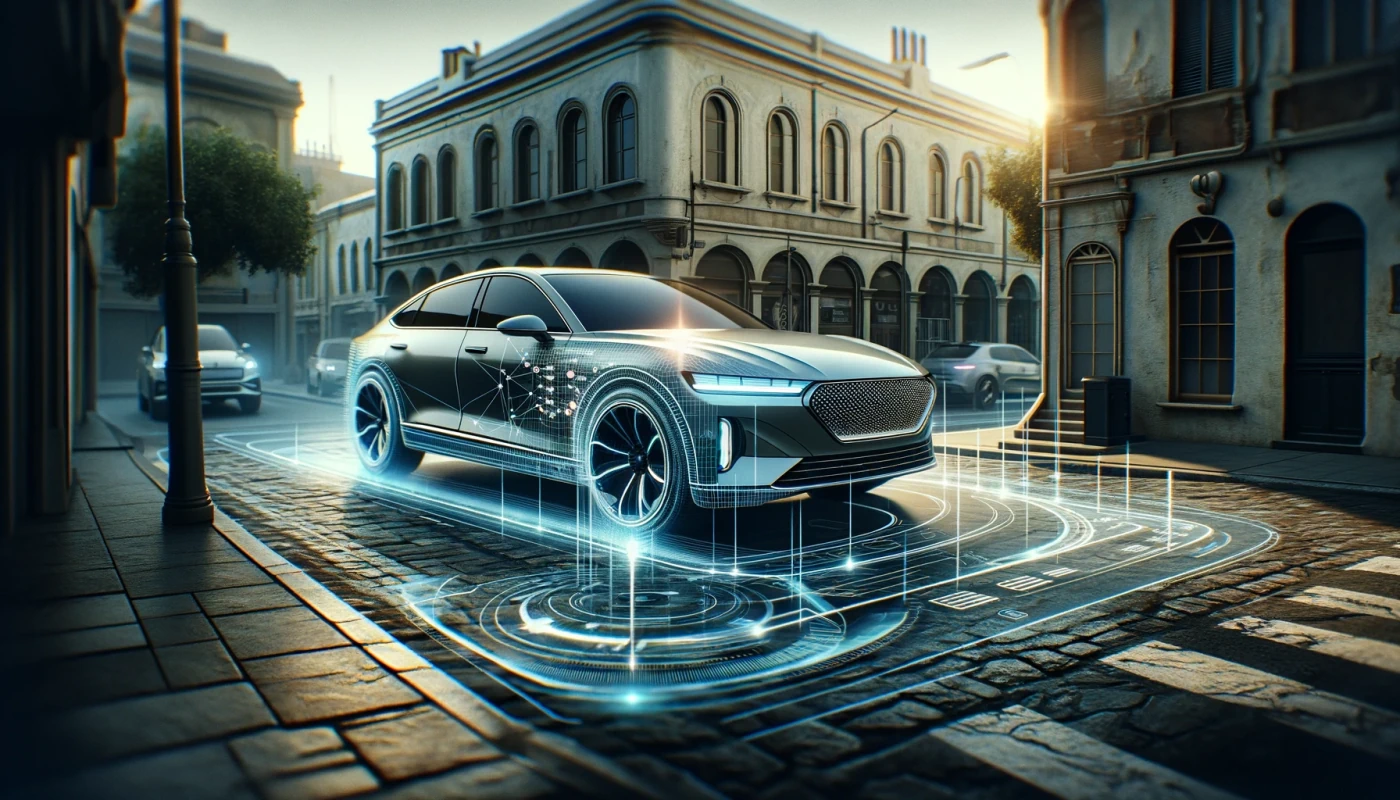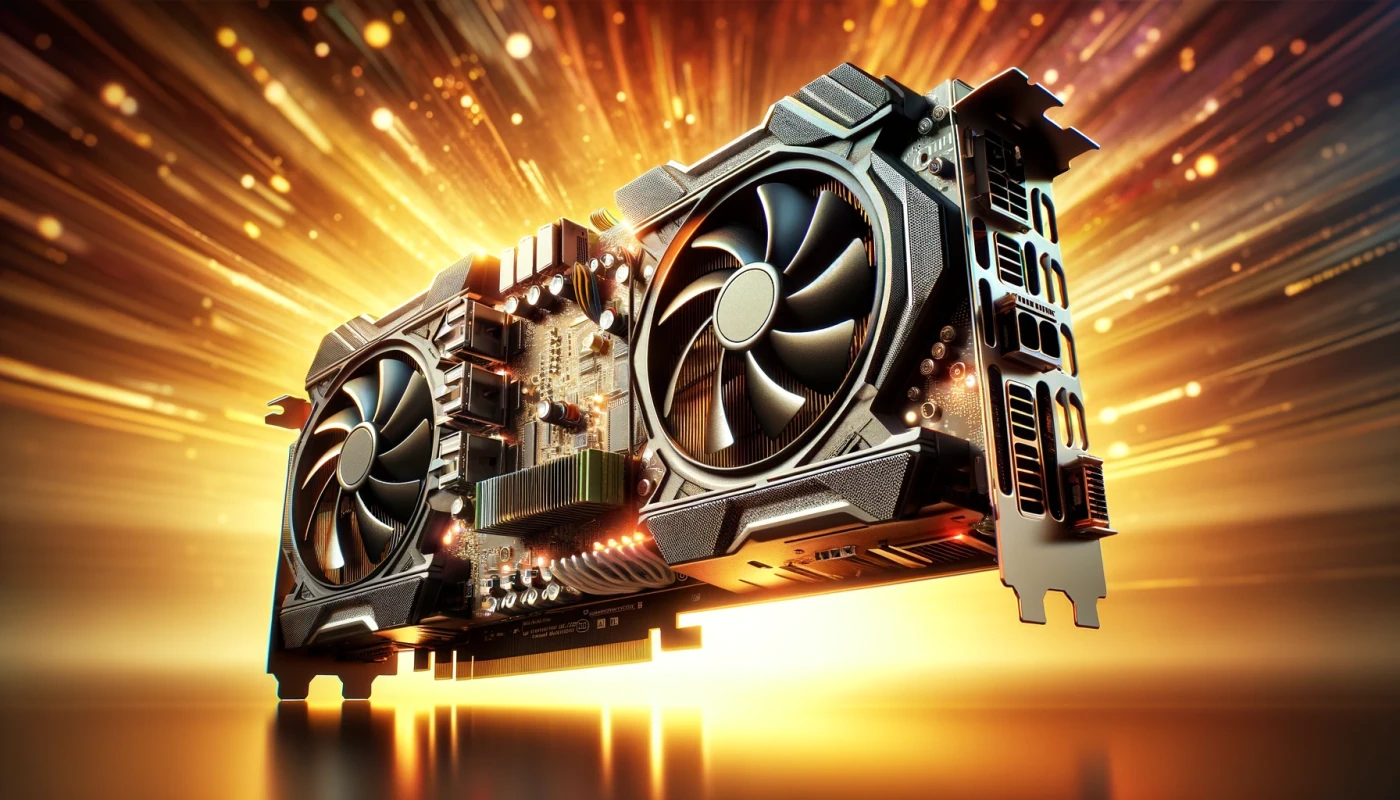¡Bienvenido a un cálculo con GPU!

La práctica de calcular hashes en tarjetas de video, también conocida como hashing en GPU (Unidad de Procesamiento Gráfico) o minería en GPU, ganó popularidad con el auge de las criptomonedas, particularmente Bitcoin. La minería de Bitcoin implica resolver problemas matemáticos complejos para validar transacciones y asegurar la red. Inicialmente, la minería de Bitcoin se realizaba en unidades de procesamiento central (CPU), pero a medida que la dificultad de la minería aumentaba, las CPU se volvieron ineficientes y fueron reemplazadas por GPUs.
Las personas comenzaron a calcular hashes en tarjetas de video alrededor de 2010 para minar criptomonedas como Bitcoin de manera más eficiente. Las tarjetas de video, o GPUs, son procesadores altamente paralelos que pueden realizar muchas cálculos simultáneamente, haciéndolos ideales para la naturaleza computacionalmente intensiva de la minería. Usar GPUs permitió a los mineros procesar más cálculos de hash por segundo, aumentando sus posibilidades de obtener recompensas de minería.
La utilización de las GPUs va más allá de sus capacidades de procesamiento paralelo. Estos robustos dispositivos de cómputo poseen una combinación distintiva de características que los hace altamente competentes para ejecutar tareas específicas de manera más eficiente que los CPUs:
-
Paralelismo: Las CPU, limitadas en sus núcleos, se dedican a la multitarea. En contraste, las GPU, con su multitud de núcleos ágiles, orquestan una gran sinfonía de procesamiento paralelo, permitiendo la ejecución simultánea de una amplia gama de tareas con finura.
-
Especialización: Las GPU están arquitectónicamente optimizadas para tareas específicas, con algunos modelos que incluyen componentes especializados como núcleos tensoriales para aprendizaje automático o unidades de trazado de rayos para renderizado realista. Estos diseños construidos específicamente ofrecen ventajas de rendimiento notables sobre las CPU de propósito general.
-
Equilibrio de Carga: Al delegar tareas intensivas en cálculo a las GPU, las CPU pueden concentrarse en sus fortalezas, como la gestión de procesos del sistema y la entrada del usuario. Esta división armoniosa del trabajo resulta en un sistema más receptivo y eficiente en general.
-
Eficiencia Energética: Las GPU sobresalen en tareas adecuadas a su diseño, logrando un número mayor de cálculos por vatio de energía en comparación con las CPU. Esta eficiencia energética es particularmente valiosa en entornos como centros de datos a gran escala o instalaciones de computación de alto rendimiento donde el consumo de energía es una preocupación prominente.
-
Procesamiento de Datos: Con un ancho de banda de memoria mejorado, las GPU manejan hábilmente conjuntos de datos mayores, brindando una ventaja en tareas como el procesamiento de imágenes, simulaciones y análisis de datos extensos.
-
Localidad de Datos: Las GPU poseen memoria dedicada (VRAM), promoviendo una mejor localidad de datos y reduciendo la latencia. Esta memoria dedicada mejora el rendimiento en cálculos específicos.
-
Bibliotecas de Software: Los desarrolladores pueden aprovechar bibliotecas de software optimizadas y marcos de trabajo como CUDA para computación de propósito general en GPU, cuDNN para aprendizaje profundo y OpenCL para computación heterogénea, permitiendo la utilización sin problemas del poder de la GPU.
-
Computación Heterogénea: La delegación de tareas a las GPU facilita la integración sin fisuras de las capacidades de las CPU y GPU, resultando en sistemas más eficientes y de alto rendimiento.
-
Escalabilidad: Para tareas que obtienen ganancias sustanciales de rendimiento de las GPU, como el aprendizaje automático o las simulaciones, expandir las capacidades de las GPU puede ser más rentable y escalable que aumentar el número de núcleos de CPU.
Preparando el entorno
Paso 1: Instalar Visual Studio
-
Si aún no lo has hecho, descarga e instala Visual Studio desde el sitio web oficial de Visual Studio (https://visualstudio.microsoft.com/).
-
Asegúrate de instalar el paquete de trabajo "Desarrollo de escritorio con C++" durante la instalación de Visual Studio, ya que el desarrollo de CUDA requiere herramientas de desarrollo de C++.
Paso 2: Instalar el Kit de Herramientas CUDA
-
Visita el sitio web de NVIDIA CUDA (https://developer.nvidia.com/cuda-toolkit) y descarga la última versión del CUDA Toolkit que sea compatible con tu GPU y sistema operativo.
-
Ejecuta el instalador del CUDA Toolkit y sigue las instrucciones en pantalla para instalar el CUDA Toolkit en tu sistema.
Paso 3: Configura Visual Studio para CUDA
-
Abre Visual Studio y ve a "Extensiones" > "Administrar Extensiones".
-
Busca "CUDA" en el cuadro de diálogo de Extensiones y Actualizaciones, e instala la extensión "NVIDIA CUDA Toolkit".
-
Reinicia Visual Studio después de instalar la extensión.
-
Después de reiniciar, ve a "CUDA" > "NVIDIA Nsight" > "Opciones" en el menú de Visual Studio para abrir la página de opciones de "NVIDIA Nsight".
-
En la pestaña "CUDA", especifica la ruta de la carpeta de instalación del CUDA Toolkit que instalaste en el Paso 2.
-
Haz clic en "OK" para guardar los ajustes.
Paso 4: Crear un proyecto CUDA
-
En Visual Studio, ve a "Archivo" > "Nuevo" > "Proyecto" para crear un nuevo proyecto.
-
Selecciona "CUDA" bajo "Instalados" > "Plantillas" > "Visual C++" > "NVIDIA" en el cuadro de diálogo de Nuevo Proyecto.
-
Elige una plantilla de proyecto CUDA, como "Proyecto de tiempo de ejecución CUDA" o "Proyecto de controlador CUDA", y haz clic en "Siguiente".
-
Especifica el nombre del proyecto, la ubicación y otros ajustes según lo deseado, y haz clic en "Crear" para crear el proyecto CUDA.
Paso 5: Escribir y ejecutar código CUDA
1. En el proyecto CUDA, puedes escribir código CUDA en los archivos fuente ".cu", los cuales pueden ser compilados y ejecutados en la GPU.
2. Para construir y ejecutar el proyecto CUDA, selecciona la configuración deseada (por ejemplo, "Debug" o "Release") y haz clic en el botón "Local Windows Debugger" en la barra de herramientas de Visual Studio.
3. Visual Studio compilará y ejecutará el proyecto CUDA, y podrás ver la salida y depurar el código CUDA usando el depurador de Visual Studio.
Paso 6. Configurar el depurador de CUDA
-
Abrir Visual Studio: Inicia Visual Studio en tu sistema.
-
Crear un nuevo proyecto CUDA o abrir uno existente: Crea un nuevo proyecto seleccionando "Archivo" -> "Nuevo" -> "Proyecto" -> "CUDA" en Visual Studio o abre un proyecto CUDA existente.
-
Establecer las propiedades del proyecto: Haz clic derecho en tu proyecto CUDA en el Explorador de soluciones y selecciona "Propiedades" del menú contextual.
-
Seleccionar la configuración de Depuración: En la ventana de propiedades del proyecto, navega a la sección "Propiedades de Configuración" y selecciona la configuración "Depuración".
-
Configurar los ajustes del Depurador CUDA:
-
Asegúrate de que la pestaña "Depurador CUDA" esté seleccionada en el panel izquierdo.
-
En el desplegable "Tipo de Depurador", selecciona "Depurador NVIDIA CUDA".
-
Verifica que la "Ruta del Depurador" apunte a la ubicación correcta del ejecutable del depurador CUDA (por ejemplo, "C:\Program Files\NVIDIA GPU Computing Toolkit\CUDA\vX.Y\extras\Visual Studio Integration\cuda_debugger.exe"). Ajusta la ruta si es necesario, según el directorio y la versión de tu instalación del Toolkit CUDA.
-
-
Establecer puntos de interrupción e iniciar la depuración: Coloca puntos de interrupción en tu código CUDA donde desees que el depurador se detenga. Luego, presiona F5 o selecciona "Depurar" -> "Iniciar Depuración" para lanzar el depurador CUDA y comenzar a depurar tu proyecto CUDA.
-
Proceso de depuración:
-
El depurador se detendrá en los puntos de interrupción que estableciste en tu código CUDA, permitiéndote inspeccionar variables, avanzar paso a paso por el código y analizar el comportamiento del programa.
-
Puedes utilizar las diversas características de depuración proporcionadas por Visual Studio, como avanzar por encima de las líneas, entrar en funciones, inspeccionar variables y ver pilas de llamadas.
-
Nota: Asegúrate de haber instalado la versión adecuada del CUDA Toolkit y de que tu GPU permite la depuración. Además, asegúrate de tener las configuraciones y ajustes del proyecto CUDA necesarios correctamente configurados para la depuración.
Calentamiento: CRC32 paralelizado basado en GPU
/*
* FUNCTION: __device__ __host__ uint32_t crc32
*
* ARGS:
* const uint8_t* buffer - Input buffer containing data for CRC32 calculation.
* int size - Size of the input buffer.
*
* DESCRIPTION:
* This function calculates the CRC32 checksum for a given input buffer on both CPU and GPU
* devices.
* The CRC32 calculation algorithm used is the standard CRC32 polynomial with initial value of
* 0xFFFFFFFF and final XOR of 0xFFFFFFFF.
* The function iterates through each byte in the input buffer using a for loop, performing bitwise XOR
* and shift operations to calculate the CRC32 value.
* The calculated CRC32 value is then bitwise negated (~crc) and returned as the final result.
*
* RETURN VALUE:
* uint32_t - The calculated CRC32 checksum for the input buffer.
* This function returns a 32-bit unsigned integer representing the CRC32 checksum value.
*/
__device__ __host__ uint32_t crc32(const uint8_t* buffer, int size)
{
uint32_t crc = 0xFFFFFFFF;
for (int i = 0; i < size; ++i)
{
crc ^= buffer[i];
for (int j = 0; j < 8; ++j)
crc = (crc >> 1) ^ (0xEDB88320 & (-(crc & 1)));
}
return ~crc;
}
/*
* FUNCTION: __global__ void crc32Kernel
*
* ARGS:
* In uint8_t* buffers - Input buffer containing data for CRC32 calculation.
* Out uint32_t* crcResults - Output buffer to store CRC32 results.
* int numBuffers - Number of input buffers.
* int bufferSize - Size of each input buffer.
*
* DESCRIPTION:
* This is a CUDA kernel function for calculating CRC32 checksums in parallel on a GPU device.
* Each thread in the GPU grid corresponds to a unique thread identifier (tid) calculated from blockIdx.x and blockDim.x.
* The bufferIndex is calculated based on tid and bufferSize to determine the starting index of the current buffer to be processed.
* The function performs CRC32 calculation on each buffer by iterating through each byte in the buffer using a for loop.
* The calculated CRC32 value is then saved to the crcResults array at the corresponding tid index.
*
* RETURN VALUE: void
* This function does not return a value.
*/
__global__ void crc32Kernel(_In_ const uint8_t* buffers, _Out_ uint32_t* crcResults, int numBuffers, int bufferSize)
{
/* Calculate unique thread identifier */
int tid = blockIdx.x * blockDim.x + threadIdx.x;
/* Calculate index of the current buffer */
int bufferIndex = tid * bufferSize;
/* Check if buffer index is within valid range */
if (bufferIndex < numBuffers * bufferSize)
/* Call crc32 function to calculate CRC32 for the current buffer */
crcResults[tid] = crc32(buffers + bufferIndex, bufferSize);
}
/*
* FUNCTION: std::vector< uint32_t > testCRC32CPU
*
* ARGS:
* std::vector< std::vector< uint8_t >> const& buffers - A vector of input buffers to calculate CRC32 checksums.
*
* DESCRIPTION:
* This function calculates the CRC32 checksum for buffers of random data on the GPU using CUDA.
* It dynamically аllocates memory on the device (GPU) for the buffers and CRC32 results.
* The function launches a CUDA kernel on the device to calculate the CRC32 checksum for each buffer in parallel.
* It then copies the results back from the device to the host and frees the allocated memory.
*
* RETURN VALUE: std::vector
* CRC32 checksums for each buffer in the input vector on the GPU.
*/
std::vector< uint32_t > testCRC32GPU(std::vector< std::vector< uint8_t >> const& buffers)
{
const int numBuffers = buffers.size();
const int bufferSize = buffers[0].size();
/* Dynamic memory allocation on the device */
unsigned char* d_buffers;
uint32_t* d_crcResults;
cudaMalloc(reinterpret_cast< void** >(&d_buffers), numBuffers * bufferSize * sizeof(unsigned char));
cudaMalloc(reinterpret_cast< void** >(&d_crcResults), numBuffers * sizeof(uint32_t));
/* Copy data from host to device using cudaMemcpy2D */
for (int i = 0; i < numBuffers; ++i)
cudaMemcpy(d_buffers + i * bufferSize, buffers[i].data(), bufferSize * sizeof(unsigned char), cudaMemcpyHostToDevice);
/* Calculate number of blocks and threads per block for the kernel launch */
const int blockSize = 256;
const int numBlocks = (numBuffers + blockSize - 1) / blockSize;
/* Launch the kernel on the device indicating the number of blocks(numBlocks) and block size(blockSize) that will be used for parallel execution of calculations on the GPU. */
crc32::crc32Kernel << < numBlocks, blockSize >> > (d_buffers, d_crcResults, numBuffers, bufferSize);
/* Copy results from device to host directly into a vector without intermediate buffer */
std::vector< uint32_t > checksums(numBuffers);
cudaMemcpy(checksums.data(), d_crcResults, numBuffers * sizeof(uint32_t), cudaMemcpyDeviceToHost);
/* Free device memory */
cudaFree(d_buffers);
cudaFree(d_crcResults);
/* Return the CRC32 checksums as a vector */
return checksums;
}
Entrenamiento: ¡SHA512 paralelizado basado en GPU!
__device__ static const uint64_t K[80] = {
UINT64_C(0x428a2f98d728ae22), UINT64_C(0x7137449123ef65cd),
UINT64_C(0xb5c0fbcfec4d3b2f), UINT64_C(0xe9b5dba58189dbbc),
UINT64_C(0x3956c25bf348b538), UINT64_C(0x59f111f1b605d019),
UINT64_C(0x923f82a4af194f9b), UINT64_C(0xab1c5ed5da6d8118),
UINT64_C(0xd807aa98a3030242), UINT64_C(0x12835b0145706fbe),
UINT64_C(0x243185be4ee4b28c), UINT64_C(0x550c7dc3d5ffb4e2),
UINT64_C(0x72be5d74f27b896f), UINT64_C(0x80deb1fe3b1696b1),
UINT64_C(0x9bdc06a725c71235), UINT64_C(0xc19bf174cf692694),
UINT64_C(0xe49b69c19ef14ad2), UINT64_C(0xefbe4786384f25e3),
UINT64_C(0x0fc19dc68b8cd5b5), UINT64_C(0x240ca1cc77ac9c65),
UINT64_C(0x2de92c6f592b0275), UINT64_C(0x4a7484aa6ea6e483),
UINT64_C(0x5cb0a9dcbd41fbd4), UINT64_C(0x76f988da831153b5),
UINT64_C(0x983e5152ee66dfab), UINT64_C(0xa831c66d2db43210),
UINT64_C(0xb00327c898fb213f), UINT64_C(0xbf597fc7beef0ee4),
UINT64_C(0xc6e00bf33da88fc2), UINT64_C(0xd5a79147930aa725),
UINT64_C(0x06ca6351e003826f), UINT64_C(0x142929670a0e6e70),
UINT64_C(0x27b70a8546d22ffc), UINT64_C(0x2e1b21385c26c926),
UINT64_C(0x4d2c6dfc5ac42aed), UINT64_C(0x53380d139d95b3df),
UINT64_C(0x650a73548baf63de), UINT64_C(0x766a0abb3c77b2a8),
UINT64_C(0x81c2c92e47edaee6), UINT64_C(0x92722c851482353b),
UINT64_C(0xa2bfe8a14cf10364), UINT64_C(0xa81a664bbc423001),
UINT64_C(0xc24b8b70d0f89791), UINT64_C(0xc76c51a30654be30),
UINT64_C(0xd192e819d6ef5218), UINT64_C(0xd69906245565a910),
UINT64_C(0xf40e35855771202a), UINT64_C(0x106aa07032bbd1b8),
UINT64_C(0x19a4c116b8d2d0c8), UINT64_C(0x1e376c085141ab53),
UINT64_C(0x2748774cdf8eeb99), UINT64_C(0x34b0bcb5e19b48a8),
UINT64_C(0x391c0cb3c5c95a63), UINT64_C(0x4ed8aa4ae3418acb),
UINT64_C(0x5b9cca4f7763e373), UINT64_C(0x682e6ff3d6b2b8a3),
UINT64_C(0x748f82ee5defb2fc), UINT64_C(0x78a5636f43172f60),
UINT64_C(0x84c87814a1f0ab72), UINT64_C(0x8cc702081a6439ec),
UINT64_C(0x90befffa23631e28), UINT64_C(0xa4506cebde82bde9),
UINT64_C(0xbef9a3f7b2c67915), UINT64_C(0xc67178f2e372532b),
UINT64_C(0xca273eceea26619c), UINT64_C(0xd186b8c721c0c207),
UINT64_C(0xeada7dd6cde0eb1e), UINT64_C(0xf57d4f7fee6ed178),
UINT64_C(0x06f067aa72176fba), UINT64_C(0x0a637dc5a2c898a6),
UINT64_C(0x113f9804bef90dae), UINT64_C(0x1b710b35131c471b),
UINT64_C(0x28db77f523047d84), UINT64_C(0x32caab7b40c72493),
UINT64_C(0x3c9ebe0a15c9bebc), UINT64_C(0x431d67c49c100d4c),
UINT64_C(0x4cc5d4becb3e42b6), UINT64_C(0x597f299cfc657e2a),
UINT64_C(0x5fcb6fab3ad6faec), UINT64_C(0x6c44198c4a475817)
};
/* Various logical functions for calculating sha-512 hash on GPU */
#define ROR64c(x, y) \
( ((((x)&UINT64_C(0xFFFFFFFFFFFFFFFF))>>((uint64_t)(y)&UINT64_C(63))) | \
((x)<<((uint64_t)(64-((y)&UINT64_C(63)))))) & UINT64_C(0xFFFFFFFFFFFFFFFF))
#define STORE64H(x, y) \
{ (y)[0] = (unsigned char)(((x)>>56)&255); (y)[1] = (unsigned char)(((x)>>48)&255); \
(y)[2] = (unsigned char)(((x)>>40)&255); (y)[3] = (unsigned char)(((x)>>32)&255); \
(y)[4] = (unsigned char)(((x)>>24)&255); (y)[5] = (unsigned char)(((x)>>16)&255); \
(y)[6] = (unsigned char)(((x)>>8)&255); (y)[7] = (unsigned char)((x)&255); }
#define LOAD64H(x, y) \
{ x = (((uint64_t)((y)[0] & 255))<<56)|(((uint64_t)((y)[1] & 255))<<48) | \
(((uint64_t)((y)[2] & 255))<<40)|(((uint64_t)((y)[3] & 255))<<32) | \
(((uint64_t)((y)[4] & 255))<<24)|(((uint64_t)((y)[5] & 255))<<16) | \
(((uint64_t)((y)[6] & 255))<<8)|(((uint64_t)((y)[7] & 255))); }
#define Ch(x,y,z) (z ^ (x & (y ^ z)))
#define Maj(x,y,z) (((x | y) & z) | (x & y))
#define S(x, n) ROR64c(x, n)
#define R(x, n) (((x) &UINT64_C(0xFFFFFFFFFFFFFFFF))>>((uint64_t)n))
#define Sigma0(x) (S(x, 28) ^ S(x, 34) ^ S(x, 39))
#define Sigma1(x) (S(x, 14) ^ S(x, 18) ^ S(x, 41))
#define Gamma0(x) (S(x, 1) ^ S(x, 8) ^ R(x, 7))
#define Gamma1(x) (S(x, 19) ^ S(x, 61) ^ R(x, 6))
#ifndef MIN
#define MIN(x, y) ( ((x)<(y))?(x):(y) )
#endif
/*
* FUNCTION: static int __device__ __host__ sha512_compress
*
* ARGS:
* sha512_context* md - Pointer to the SHA-512 context structure.
* unsigned char* buf - Pointer to the buffer containing the data to be compressed.
*
* DESCRIPTION:
* This function performs the compression step of the SHA-512 algorithm on a block of data.
* It performs the following steps:
* - Copies the current state values from the SHA-512 context (md) into local variables (S).
* - Copies the input data block (buf) into an array of 80 64-bit unsigned integers (W).
* - Fills the remaining elements of W[16..79] using bitwise operations and additions as per the SHA-512 algorithm.
* - Performs a series of 80 rounds of SHA-512 operations (RND macro) on the state variables (S) and elements of W.
* - Updates the state variables (md->state) by adding the values from the local variables (S).
* This function is marked as static, which means it can only be accessed within the same source file. It can be called from both device (GPU) and host (CPU) code, as denoted by the __device__ and __host__ qualifiers.
*
* RETURN VALUE: int
* Returns 0 on success, and a non-zero value if any error occurs (currently not used in the function).
*/
static int __device__ __host__ sha512_compress(sha512_context* md, unsigned char* buf)
{
uint64_t S[8], W[80], t0, t1;
int i;
/* copy state into S */
for (i = 0; i < 8; i++)
S[i] = md->state[i];
/* copy the state into 1024-bits into W[0..15] */
for (i = 0; i < 16; i++)
LOAD64H(W[i], buf + (8 * i));
/* fill W[16..79] */
for (i = 16; i < 80; i++)
W[i] = Gamma1(W[i - 2]) + W[i - 7] + Gamma0(W[i - 15]) + W[i - 16];
/* Compress */
#define RND(a,b,c,d,e,f,g,h,i) \
t0 = h + Sigma1(e) + Ch(e, f, g) + K[i] + W[i]; \
t1 = Sigma0(a) + Maj(a, b, c);\
d += t0; \
h = t0 + t1;
for (i = 0; i < 80; i += 8) {
RND(S[0], S[1], S[2], S[3], S[4], S[5], S[6], S[7], i + 0);
RND(S[7], S[0], S[1], S[2], S[3], S[4], S[5], S[6], i + 1);
RND(S[6], S[7], S[0], S[1], S[2], S[3], S[4], S[5], i + 2);
RND(S[5], S[6], S[7], S[0], S[1], S[2], S[3], S[4], i + 3);
RND(S[4], S[5], S[6], S[7], S[0], S[1], S[2], S[3], i + 4);
RND(S[3], S[4], S[5], S[6], S[7], S[0], S[1], S[2], i + 5);
RND(S[2], S[3], S[4], S[5], S[6], S[7], S[0], S[1], i + 6);
RND(S[1], S[2], S[3], S[4], S[5], S[6], S[7], S[0], i + 7);
}
#undef RND
for (i = 0; i < 8; i++)
md->state[i] = md->state[i] + S[i];
return 0;
}
/*
* FUNCTION: int __device__ __host__ sha512_init
*
* ARGS:
* sha512_context* md - Pointer to the SHA-512 context structure.
*
* DESCRIPTION:
* This function initializes the SHA-512 context by setting the initial state values for the SHA-512 hash calculation.
* It performs the following steps:
* - Checks for a NULL pointer for the input SHA-512 context, which is an error condition.
* - Sets the buffer length (curlen) and original message length (length) in the context to 0.
* - Sets the initial state values (8 64-bit unsigned integers) in the context as per the SHA-512 algorithm specifications.
* This function can be called from both device (GPU) and host (CPU) code, as denoted by the __device__ and __host__ qualifiers.
*
* RETURN VALUE: int
* Returns 0 on success, and a non-zero value if any error occurs (e.g., NULL pointer for the input context).
*/
int __device__ __host__ sha512_init(sha512_context* md)
{
if (md == NULL) return 1;
md->curlen = 0;
md->length = 0;
md->state[0] = UINT64_C(0x6a09e667f3bcc908);
md->state[1] = UINT64_C(0xbb67ae8584caa73b);
md->state[2] = UINT64_C(0x3c6ef372fe94f82b);
md->state[3] = UINT64_C(0xa54ff53a5f1d36f1);
md->state[4] = UINT64_C(0x510e527fade682d1);
md->state[5] = UINT64_C(0x9b05688c2b3e6c1f);
md->state[6] = UINT64_C(0x1f83d9abfb41bd6b);
md->state[7] = UINT64_C(0x5be0cd19137e2179);
return 0;
}
/*
* FUNCTION: int __device__ __host__ sha512_update
*
* ARGS:
* sha512_context* md - Pointer to the SHA-512 context structure.
* const uint8_t* in - Pointer to the input message buffer.
* size_t inlen - Length of the input message buffer.
*
* DESCRIPTION:
* This function updates the SHA-512 hash calculation with additional input data. It processes the input data in blocks of 128 bytes and updates the SHA-512 context accordingly.
* It performs the following steps:
* - Checks for NULL pointers for the input SHA-512 context and input message buffer.
* - Checks if the current length of the message buffer in the context is greater than the size of the buffer, which is an error condition.
* - Processes the input data in blocks of 128 bytes:
* - If the current length of the message buffer in the context is 0 and the input data length is greater than or equal to 128 bytes, it directly compresses the input data using sha512_compress() function, updates the length of the original message, and advances the input data buffer and length.
* - Otherwise, it copies the input data to the message buffer in the context until the buffer is full (128 bytes):
* - If the buffer is full, it compresses the buffer using sha512_compress() function, updates the length of the original message, and resets the buffer length.
* - Continues this process until all the input data is processed.
* This function can be called from both device (GPU) and host (CPU) code, as denoted by the __device__ and __host__ qualifiers.
*
* RETURN VALUE: int
* Returns 0 on success, and a non-zero value if any error occurs.
*/
int __device__ __host__ sha512_update(sha512_context* md, const uint8_t* in, size_t inlen)
{
size_t n;
int err;
/* Check if input parameters are valid */
if (md == NULL) return 1;
if (in == NULL) return 1;
if (md->curlen > sizeof(md->buf)) return 1;
/* Process input data in blocks of HASH_SIZE bytes */
while (inlen > 0)
{
/* If there is enough input data and buffer is empty, directly compress the input data */
if (md->curlen == 0 && inlen >= HASH_SIZE)
{
if ((err = sha512_compress(md, (unsigned char*)in)) != 0) return err;
md->length += HASH_SIZE * 8;
in += HASH_SIZE;
inlen -= HASH_SIZE;
}
else
{
/* Copy input data to buffer until it is full or input data is exhausted */
n = MIN(inlen, (HASH_SIZE - md->curlen));
for (size_t i = 0; i < n; ++i)
md->buf[i + md->curlen] = in[i];
md->curlen += n;
in += n;
inlen -= n;
/* If buffer is full, compress it */
if (md->curlen == HASH_SIZE) {
if ((err = sha512_compress(md, md->buf)) != 0) return err;
md->length += 8 * HASH_SIZE;
md->curlen = 0;
}
}
}
return 0;
}
/*
* FUNCTION: int __device__ __host__ sha512_final
*
* ARGS:
* sha512_context* md - Pointer to the SHA-512 context structure.
* uint8_t* out - Pointer to the output buffer for storing the final SHA-512 hash.
*
* DESCRIPTION:
* This function finalizes the SHA-512 hash calculation by padding the input message and storing the calculated hash in the output buffer.
* It performs the following steps:
* - Checks for NULL pointers for the input SHA-512 context and output buffer.
* - Appends the `1` bit to the message buffer.
* - If the length of the message buffer is greater than 112 bytes, it appends zeros and compresses the buffer.
* - Appends zeros to the message buffer until it reaches a length of 120 bytes.
* - Stores the length of the original message in big-endian format in the last 8 bytes of the buffer.
* - Performs the final compression using sha512_compress() function.
* - Copies the resulting hash from the SHA-512 context to the output buffer.
* This function can be called from both device (GPU) and host (CPU) code, as denoted by the __device__ and __host__ qualifiers.
*
* RETURN VALUE: int
* Returns 0 on success, and a non-zero value if any error occurs.
*/
int __device__ __host__ sha512_final(sha512_context* md, uint8_t* out)
{
/* Check if input parameters are valid */
if (md == NULL) return 1;
if (out == NULL) return 1;
if (md->curlen >= sizeof(md->buf)) return 1;
/* increase the length of the message */
md->length += md->curlen * UINT64_C(8);
/* append the '1' bit */
md->buf[md->curlen++] = (unsigned char)0x80;
/* if the length is currently above 112 bytes append zeros then compress. Then can fall back to padding zeros and length encoding like normal */
if (md->curlen > 112) {
while (md->curlen < HASH_SIZE)
md->buf[md->curlen++] = (unsigned char)0;
sha512_compress(md, md->buf);
md->curlen = 0;
}
while (md->curlen < 120)
md->buf[md->curlen++] = (unsigned char)0;
/* store length */
STORE64H(md->length, md->buf + 120);
sha512_compress(md, md->buf);
/* copy output */
for (int i = 0; i < 8; i++)
STORE64H(md->state[i], out + (8 * i));
return 0;
}
/*
* FUNCTION: int __device__ __host__ sha512
*
* ARGS:
* const uint8_t* message - Pointer to the input message whose SHA-512 hash needs to be calculated.
* size_t length - Length of the input message.
* uint8_t* out - Pointer to the output buffer for storing the calculated SHA-512 hash.
*
* DESCRIPTION:
* This function calculates the SHA-512 hash for the input message using the sha512_context structure and associated functions.
* It initializes the sha512_context using sha512_init() function, updates the context with the input message using sha512_update() function, and finalizes the context to obtain the SHA-512 hash using sha512_final() function.
* The calculated hash is stored in the output buffer pointed to by `out`.
* This function can be called from both device (GPU) and host (CPU) code, as denoted by the __device__ and __host__ qualifiers.
*
* RETURN VALUE: int
* Returns the status of the SHA-512 calculation, where 0 indicates success, and any other value indicates an error.
*/
int __device__ __host__ sha512(const uint8_t* message, size_t length, uint8_t* out)
{
sha512_context ctx;
int status;
if ((status = sha512_init(&ctx))) return status;
if ((status = sha512_update(&ctx, message, length))) return status;
if ((status = sha512_final(&ctx, out))) return status;
return status;
}
/*
* FUNCTION: std::string __host__ sha512
*
* ARGS:
* const uint8_t* message - Pointer to the input message whose SHA-512 hash needs to be calculated.
* size_t length - Length of the input data.
*
* DESCRIPTION:
* This function calculates the SHA-512 hash of the input data using a GPU-based implementation.
* It performs the following steps:
* - Initializes a SHA-512 context structure (ctx) from the sha512GPU namespace.
* - Updates the context with the input data using sha512GPU::sha512_update() function.
* - Finalizes the hash calculation and stores the resulting digest in a local buffer (digest) using sha512GPU::sha512_final() function.
* - Converts the digest from binary to hexadecimal representation and stores it in a string buffer (buf) using sprintf() function.
* - Returns the calculated SHA-512 hash as a string.
* This function is marked with __host__ qualifier, which means it can be called from host (CPU) code, but not from device (GPU) code.
*
* RETURN VALUE: std::vector< uint8_t >
* Returns the calculated std::vector< uint8_t > as a hexadecimal bytes.
*/
std::vector< uint8_t > __host__ sha512(const uint8_t* message, size_t length)
{
std::vector< uint8_t > digest(DIGEST_SIZE);
hashes::sha512_context ctx;
int status;
if ((status = hashes::sha512_init(&ctx))) return digest;
if ((status = hashes::sha512_update(&ctx, message, length))) return digest;
if ((status = hashes::sha512_final(&ctx, digest.data()))) return digest;
return digest;
}
/*
* FUNCTION: void __global__ sha512Kernel
*
* ARGS:
* char* inputs - Pointer to the input buffers in GPU memory.
* int numInputs - Number of input buffers to process.
* uint8_t* outputs - Pointer to the output buffer in GPU memory for storing the calculated SHA-512 hashes.
* size_t bufferSize - Size of each input buffer.
* int bufferLength - Length of each input buffer.
* This function is meant to be called from host code and executed on the GPU using CUDA.
*
* DESCRIPTION:
* This CUDA kernel function is launched on the GPU to calculate the SHA-512 hashes for the input buffers in parallel.
* It calculates the global thread ID using blockIdx.x and threadIdx.x, and checks if the thread ID is within bounds of the number of input buffers.
* If the thread ID is within bounds, it calls the sha512() function to calculate the SHA-512 hash for the corresponding input buffer, and stores the result in the output buffer in GPU memory.
*/
void __global__ sha512Kernel(char* inputs, int numInputs, uint8_t* outputs, int bufferLength)
{
/* Calculate global thread ID */
int index = blockIdx.x * blockDim.x + threadIdx.x;
/* Check if thread ID is within bounds and call SHA-512 function */
if (index < numInputs)
sha512((uint8_t*)(inputs + index * bufferLength), bufferLength, outputs + index * DIGEST_SIZE);
}
/*
* TEST FUNCTION: std::vector< std::vector< uint8_t >> sha512BuffersGPU
*
* ARGS:
* const std::vector< std::vector< uint8_t >>& buffers - A vector of input buffers to calculate SHA-512 hashes.
*
* DESCRIPTION:
* This function calculates the SHA-512 hash for a vector of input buffers on the GPU using CUDA parallel processing.
* It allocates GPU memory for input and output buffers, copies input buffers from host to GPU memory, and launches a CUDA kernel function to perform the hash calculation.
* The results are then copied back from GPU to host memory using CUDA streams for faster copying.
* Finally, the function converts the hash results from binary to hexadecimal string format and returns them as a vector of strings.
*
* RETURN VALUE: std::vector< std::vector< uint8_t >>
* A vector of SHA-512 hashes for the input buffers.
*/
std::vector< std::vector< uint8_t >> testSHA512GPU(const std::vector< std::vector< uint8_t >>& buffers)
{
int numInputs = buffers.size();
/* Size of each input buffer (assuming all strings have the same size) */
size_t bufferSize = buffers[0].size();
int bufferLength = static_cast< int >(bufferSize);
/* Create and copy input buffers to GPU memory */
char* d_inputs;
cudaMalloc((void**)&d_inputs, numInputs * bufferLength);
for (int i = 0; i < numInputs; ++i)
cudaMemcpy(d_inputs + i * bufferLength, buffers[i].data(), bufferLength, cudaMemcpyHostToDevice);
unsigned char* d_outputs;
/* 128 - size of SHA-512 hash in bytes */
cudaMalloc((void**)&d_outputs, numInputs * hashes::DIGEST_SIZE);
/* Calculate grid size and block size for CUDA threads */
const int blockSize = 256;
const int gridSize = (numInputs + blockSize - 1) / blockSize;
/* Call the sha512Kernel CUDA kernel function on GPU to calculate hashes for each input buffer and save results into output buffer */
hashes::sha512Kernel << < gridSize, blockSize >> > (d_inputs, numInputs, d_outputs, bufferLength);
/* Allocate memory on host for results */
std::vector< std::vector< uint8_t >> results(numInputs);
/* Allocate memory on host for output buffer */
std::vector< unsigned char > h_outputs(numInputs * hashes::DIGEST_SIZE);
/* Create CUDA stream for faster copying */
cudaStream_t stream;
cudaStreamCreate(&stream);
/* Copy results using CUDA stream */
cudaMemcpyAsync(h_outputs.data(), d_outputs, numInputs * hashes::DIGEST_SIZE, cudaMemcpyDeviceToHost, stream);
/* Synchronize CUDA stream to complete copying */
cudaStreamSynchronize(stream);
/* Copy results to vector of vectors */
for (int i = 0; i < numInputs; ++i) {
results[i].resize(hashes::DIGEST_SIZE);
memcpy(results[i].data(), h_outputs.data() + i * hashes::DIGEST_SIZE, hashes::DIGEST_SIZE);
}
/* Free GPU memory */
cudaFree(d_inputs);
cudaFree(d_outputs);
/* Destroy CUDA stream */
cudaStreamDestroy(stream);
return results;
}
Conclusión
Puedes encontrar el código del proyecto completo en nuestro github
Agradecemos tu apoyo y esperamos con interés tu continua participación en nuestra comunidad
Cualquier pregunta a los autores del artículo puede enviarse al correo electrónico: articles@stofu.io
¡Gracias por su atención y que tenga un buen día!